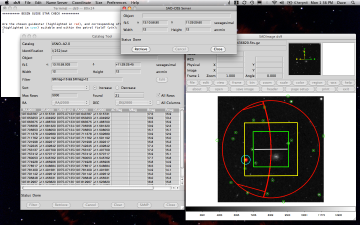Latest version:
Version 4.26 is now available (Nov 26, 2012). Principal changes since v4.21 include:
- Changed warning about N3.75 on an ACQ script
- Added fail if LAMP time specified
- Added version check to lbto server; if new version available, option to update
- Changed flexurecomp to WARN if imaging script
- Changed default ds9 image catalog to NOMAD from USNO-A2
- Make output to screen more concise
- Added autodetection of file extensions, including .acq .img .sci .spec .cal .arc .flat
- Fix overhead times
Please check back here for updates before testing your scripts. Instructions for downloading, installing, and running the script are given below.
Written by: Steve Allanson (LBTO) (sallanson@lbto.org)
With help and contributions from: Dave Thompson (LBTO), Olga Kuhn (LBTO), and Chris Wilmer (UofA)
Note: DS9 version 7+ does not work well with lucichk. Use DS9 v6.2.
Example Scripts:
Download and modify these to suit your needs.
- 34Her.acq - A telluric acquisition script
- J1048+46.H.img - Imaging script using explicit (absolute) offsets
- Mrk231_Ks.img - Imaging script using the JITTER command
- M57_Ks.img - Imaging script on an extended source using off-source skies
- 3c273x.acq - Longslit acquisition script with a blind RADEC offset
- 3c273x.spec - Longslit spectroscopy script with "random" offsets
- mos.acq - MOS acquisition script for faint sources
- mos.sci - MOS spectroscopy script with standard ABBA offsets
- darks_integrated and darks_normal - takes multiple darks
Caveats:
Scripts that pass these tests will run at the telescope. The current version now checks for many of basic scripting and observing problems, but it is very difficult to anticipate everything. We also want to retain maximum flexibility to use LUCI in a creative manner to facilitate science. Thus, if the script checker warns you of something you know you did for a good reason, feel free to ignore the warning. If you are not sure why the script checker is responding the way it is, you find any problems or inconsistencies, or if anything is unclear, please contact us (it helps if you attach the script to the email and a description of what you were trying to do)!
Some problems that have been encountered include:
- DIT too long so the sky saturates the detector (pg 31)
- Dwell time at each position too fast for the wavefront sensor (pg 24)
- Guide star out of patrol field, too bright, or too faint (pg 24-26)
- Use of any grating must include a CENTRAL_WAVELENGTH (pg 14)
- Use of a blind filter in any non-dark script (bad example in script on pg 57)
- FLEXURE_COMP should now (Sep 2011) be ON as needed.
- Example scripts linked below!
Prerequisites:
Perl is generally installed by default on all Unix systems. We have tested this on Macs with a standard Scisoft install of iraf that includes DS9. To check if your machine is set up to run the perl script, do the tests outlined below at a command-line. On Macs do this in the Terminal.app, not the X11 xterm. In the tests below, text in bold is what you type (the carriage returns are implied), italicized text is what the computer responded with, and "bash-3.2$" is my xterm prompt:
bash-3.2$ which perl
/usr/bin/perl
bash-3.2$ perl -v
This is perl, v5.10.0 built for darwin-thread-multi-2level
(with 2 registered patches, see perl -V for more detail)...bash-3.2$ which ds9
/usr/local/scisoft///bin/ds9
The version of perl you are running is not critical, but please check the version of ds9 you are running. Some initial development was done under v5.7 and tests on this page were done with v6.1.2. Version 5.6.3 does not seem to work. You can check the version by launching ds9 and clicking the "file" and then "about" buttons. Upgrade ds9 if necessary.
Download and Install:
Click the link at the top of the page to download and save the file to the directory that contains your scripts.
Running lucichk:
Perl scripts can be called at runtime from the command line:
bash-3.2$ perl lucichk4.26.pl 34Her.acq
You will be asked to identify what type of script this is. In this case (34Her.acq) it is an acquisition script for a telluric calibration star.
Is this an Acquisition, Imaging, Science or Calibration script?
(acq | img | spec | cal):
There is some overlap between the script types, but generally use acq for all scripts where you are trying to acquire a field for subsequent spectroscopic observations (longslit or mos). Use img for science imaging scripts or twilight flats (for the most part). Use spec for spectroscopic observations. Use cal for darks or anything that uses the calibration unit (e.g. arcs, spectroscopic flatfields). You can get some odd behavior if you mis-identify the script type.
Follow any other on-screen instructions. In this case, the script passed all syntax checks so the checker will go through its sanity checking, reporting on possible issues for you to consider such as this:
*WARN* Estimated dwell time is less than 60s (20).
In this case the warning is safely ignorable since the telluric standard is bright and only short exposure times are needed. Once the sanity check is complete, the guide star section will be triggered. If your script does not contain a valid telescope setup (e.g. it is a spectroscopic science script) lucichk will prompt you for the name of the corresponding acquisition script and then plot the guide star and dither positions. A ds9 window will then come up, as well as a catalog server and file. You will then be asked if the guide star is suitable for your observation:
Are the chosen guidestar (highlighted in red), and corresponding offsets
(highlighted in cyan) suitable and within the patrol field? (y/n):
A screenshot of what this looks like on my laptop is shown here (click to enlarge):
The regions drawn on the ds9 window are color coded as:
- Green: LUCI 4x4 arcmin field of view and all cataloge stars
- Yellow: Guide probe vignetting avoidance area
- Red: Current guide star and the patrol field limits
- Cyan: Size of the JITTER region or positions of the OFFSETs
- White: Orientation of the longslits
If you say that the guide star is not suitable, follow the instructions on selecting a new one from the catalog. You may need to zoom in to see the dither positions.
Known Issues:
Only seem to work with ds9 version 5.7 or newer. Does not seem to work with DS9 version 7+.
No time estimate is included for motion of the masks or any additional data obtained by hand during the acquisition sequence.
Odd failures traced to presence of "^M" characters.
Future Development:
We have little experience working with skycat, but the functionality built into DS9 also exists there. If someone writes the perl code to duplicate what DS9 is used here for (image and catalog download, drawing regions and interactive selection of other guide stars), please send it to the scienceops email list so it can be incorporated into Steve's script.